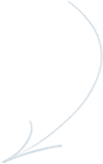Get Answers, Not Just Directions.
You have a problem. Something has changed and it's causing problems. Changes will help you investigate files and folders on your Mac, helping you get to the root of the problem. Our workflow allows you to quickly narrow in on the differences, telling you exactly what changed — not just where it changed.
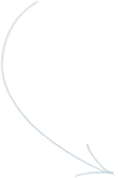
Narrow your Search
Quickly spot what's changed, removed or added. See everything or focus on just what is different.
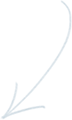
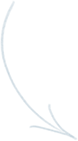
Inspect in Detail
Focus on exactly what changed — not just the line where it changed.
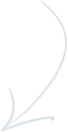
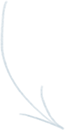
Merge with Confidence
Once you've uncovered the differences, fix your problems with a click of a button. Changes will merge in either direction — character by character — for precise results.